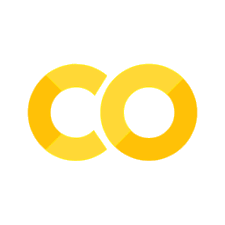📏 Spectrum Measures#
Note
This example shows the interactive capabilities of Matplotlib backends, and this will not appear in the static documentation. Please run this code on your machine to see the interactivity.
In this tutorial you will learn how to measure data from spectrums. Although there are many tools to get spectrum measure we are interested in select data from spectrum. Since we are interested into analyze birdsongs, we want to measure the maximum and mimum frequency of the theme and trill, number of trills, trill rate, trill and theme length, etc.
Google Colab Execution
If you are using Google Colabinstall the pacakge via pypi with the following code:
! git clone https://github.com/wavesongs/wavesongs
! pip install wavesongs
# enable hird party widgets (ipympl)
from google.colab import output
output.enable_custom_widget_manager()
In addition, you have to change the results and audio folder to:
audios = "/content/wavesongs/assets/audio"
results = "/content/wavesongs/assets/audio/results"
This is because in Google Colab all is downloaded at the contents folder.
Caution
If you encounter an error message, reset the kernel and run the above cell again. After that, everything should work successfully. Ensure that the audios and results variables are correctly set to the appropriate paths in your environment.
Libraries#
Import the required classes and functions from wavesongs:
%matplotlib ipympl
from wavesongs import plot
from wavesongs.objs.song import Song
from wavesongs.utils.paths import ProjDirs
from wavesongs.utils.tools import get_measures
Project Directory#
audios = "./assets/audios"
results = "./assets/results"
proj_dirs = ProjDirs(audios=audios, results=results)
Define Song#
# Region of Interest
tlim_roi = (0.7, 2.7)
copeton_song = Song(proj_dirs, file_id="574179401", tlim=tlim_roi)
copeton_song.acoustical_features(umbral_FF=1.4, NN=256, ff_method="yin", flim=(1e2, 2e4))
plot.spectrogram_waveform(copeton_song, tlim=tlim_roi, save=False)
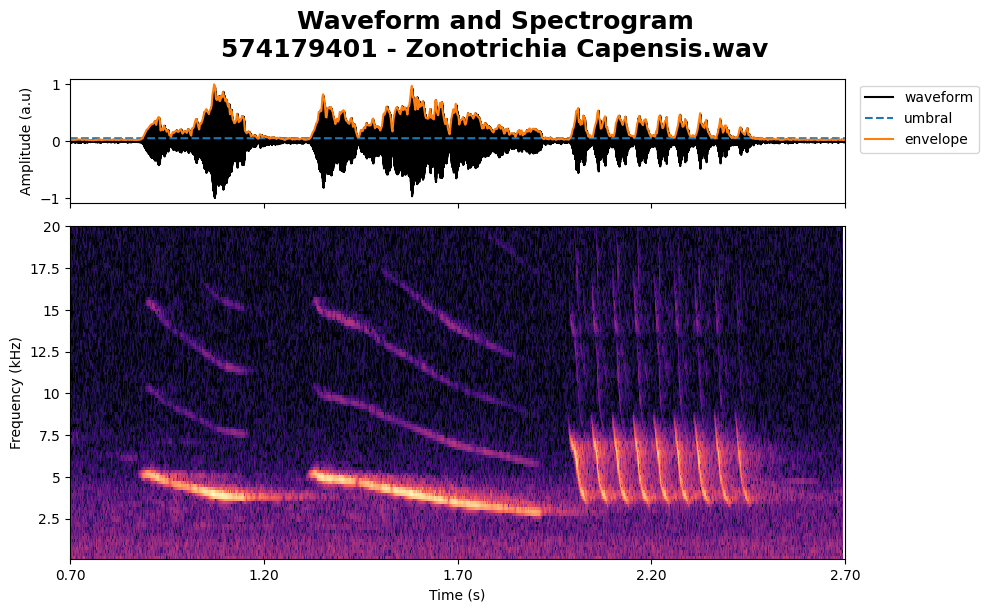
copeton_song.play()
Select Data#
klicker_data = plot.spectrogram_data(copeton_song)
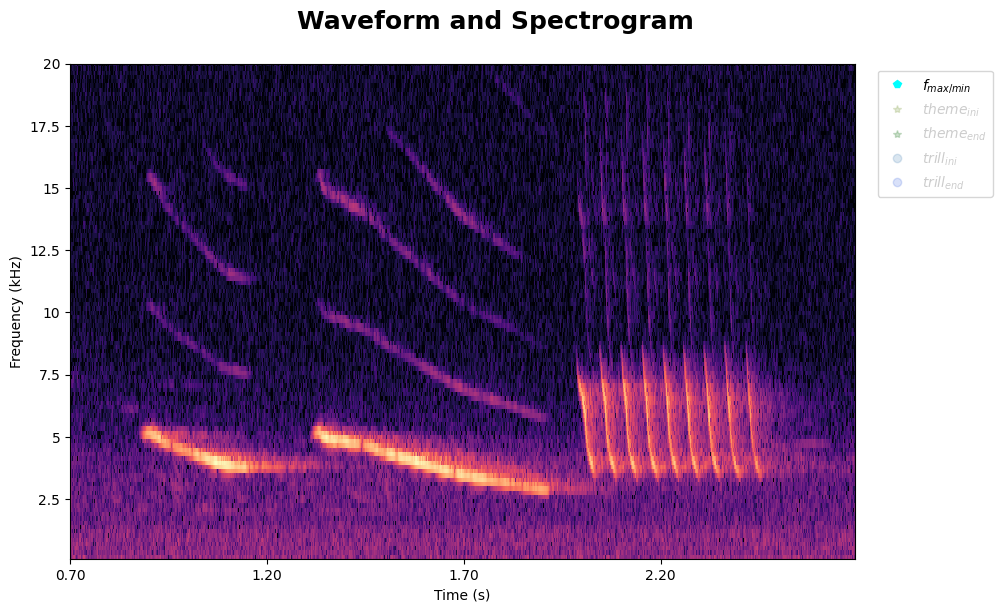
You will have a similar image as below.
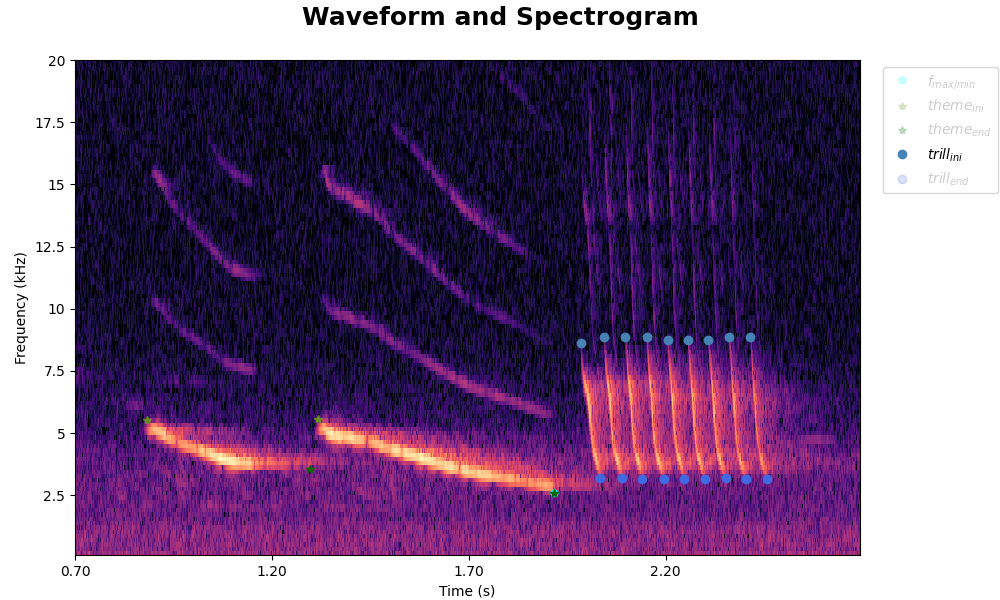
Data measures example#
Measures Data Frame#
df_measures = get_measures(klicker_data, copeton_song, save=False)
df_measures
| fmax | fmin | theme_trill_time_sep | trill_bw | trill_rates | trill_len_times | trill_len_freqs | trill_slopes | trill_tinis | trill_tends | ... | theme_tinis | theme_tends | theme_types | themes_avg_len_time | themes_band_width | theme_sep_freq_means | theme_sep_time_means | theme_sep_freqs | theme_sep_times | no_themes | |
|---|---|---|---|---|---|---|---|---|---|---|---|---|---|---|---|---|---|---|---|---|---|
| 0 | 8847.391083 | 2511.227834 | -0.471877 | 5677.202875 | 18.700922 | [np.float64(0.050308468411643714), np.float64(... | [np.float64(5523.764959048709), np.float64(562... | [np.float64(-109797.91540961032), np.float64(-... | [np.float64(1.9849188047711863), np.float64(2.... | [np.float64(8661.690974019351), np.float64(877... | ... | [np.float64(0.8823403248272411), np.float64(1.... | [np.float64(5470.989898989899), np.float64(558... | ['down', 'down'] | 0.510553 | 2483.266605 | 2005.715335 | 0.011908 | [np.float64(2005.7153351698807)] | [np.float64(0.011907939580554583)] | 2 |
1 rows × 33 columns